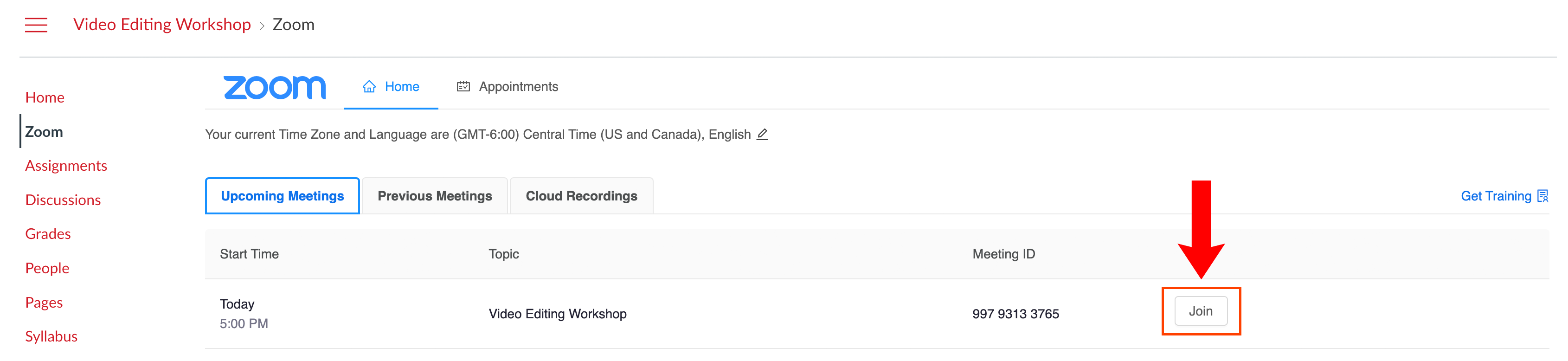How to Schedule a Zoom Meeting on Canvas
- Go to the “Zoom” tab in your course and click on “Schedule New Meeting”:
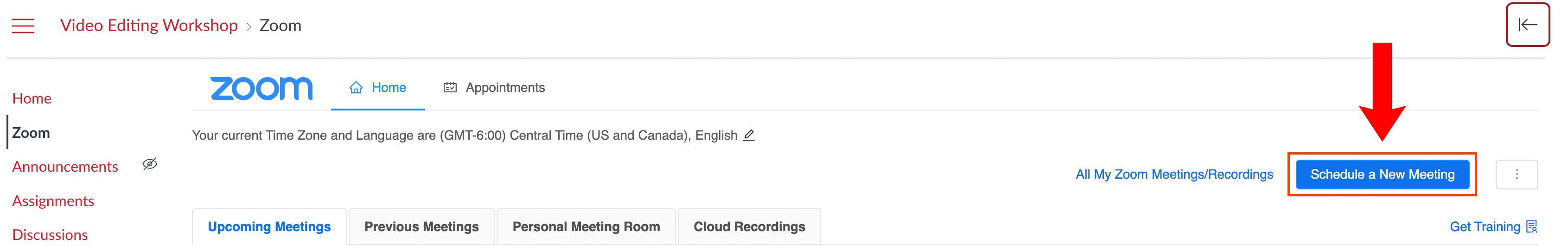
- Fill out the required information and click on “Save” at the bottom when you’re done:
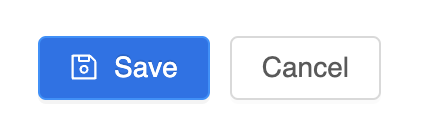
- The meeting will now show up under your “Upcoming Meetings” tab. Click on “Start” to start the meeting:
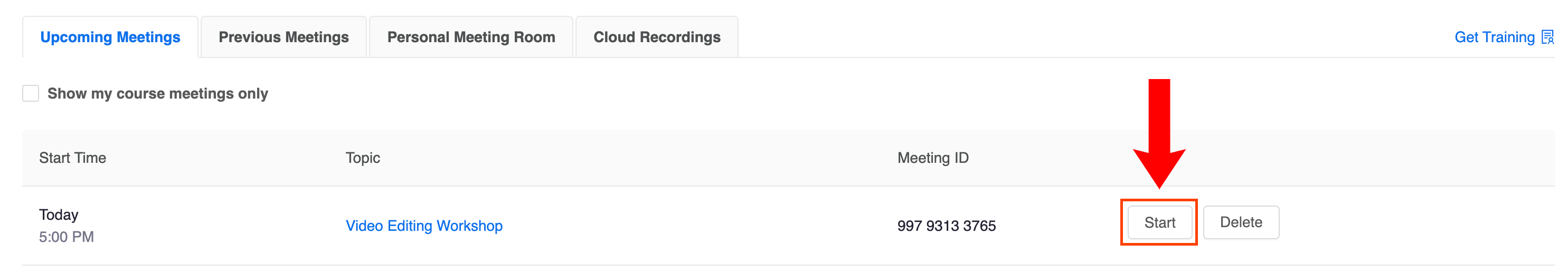
- Students can join meeting by going to the course’s “Zoom” tab and clicking on “Join” from “Upcoming Meetings”: