Classroom Equipment Tutorials:
Microphones
Lapel Mics
There are two kinds of lapel mics:
- SLX1
- Turn on the mic by pressing the power button located on top of it:
- Make sure to turn if off once you’re done by pressing and holding the power button.
- Turn on the mic by pressing the power button located on top of it:

-
-
- You can use the power mutton to mute it by clicking it once.
-
-
- If the battery light is red, you can switch the batteries out by opening the battery door through pressing the two buttons on the side:


New batteries are available in the desk.
-
- Clip the mic on to your top at least at chest height:

or
-
- Place the mic around your ear:

-
- Attach the mic pack to your person by using the clip:

- Shure UXL
- Turn on the mic by flipping the power switch located on top of it:
- Make sure to turn it off once you’re done.
- Turn on the mic by flipping the power switch located on top of it:

-
- If the battery light is red, you can switch the batteries out by opening the battery door on the bottom:


New batteries are available in the desk.
-
- Clip the mic on to your top at least at chest height:

or
-
- Place the mic around your ear:

-
- Attach the mic pack to your person by using the clip:

Handheld Mics
There are two kinds of handheld mics:
- Shure SM58 SLX2
- Press and hold the power button to turn it on.
- Make sure you turn it off once you are done by pressing and holding the power button.
- Press and hold the power button to turn it on.

You can use the power mutton to mute it by clicking it once.
-
- If the battery light is red, you can switch it by twisting the bottom of the mic:

New batteries are available the desk.
- Shure SM58
- Turn on the mic by flipping the power switch:
- Make sure to turn it off once you’re done.
- Turn on the mic by flipping the power switch:

-
- If the battery light is red, you can switch it by twisting the bottom of the mic:

New batteries are available in the desk.
CatchBox Mic
The CatchBox Mic can be used to tossed around the room for people in the audience to speak.
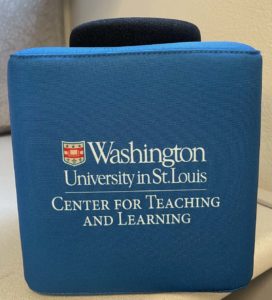

- To turn on the mic, remove the top part and pull the mic out of the box:


- Then, you will need to flip on the power switch for the Catchbox:
- Make sure to turn it off once you are done.

- If the battery light is red, you can change the battery it by pulling back the velcro band and replacing the battery:

New batteries are available in the desk.
- Next, you will flip the Catchbox around to turn on the mic:
- Make sure to turn it off once you are done.

- Remove the mic from the box and flip the power switch to turn it on:

- If the battery light is red, you can switch the batteries out by opening the battery door through pressing the two buttons on the side:


New batteries are available in the desk.
- Reassemble the mic and it will be ready for use!