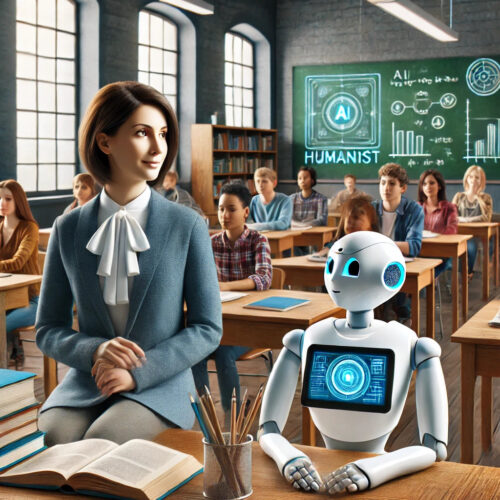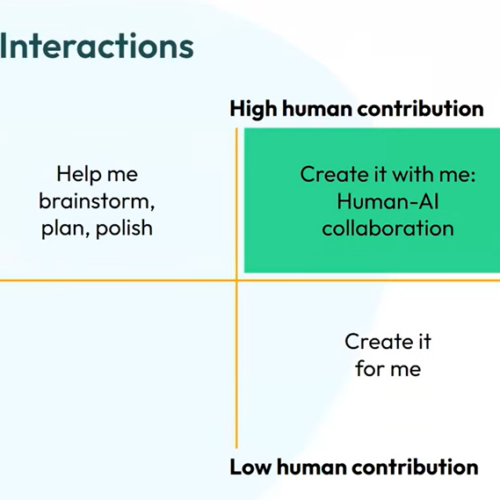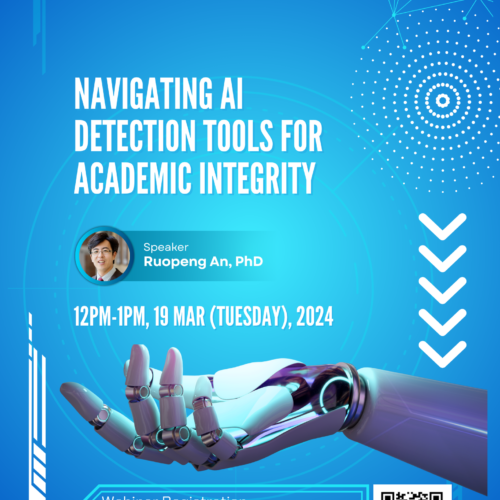Online Annotation Tools
In Making Thinking Visible: How to Promote Engagement, Understanding, and Independence for All Learners, Ritchhart, Church, and Morrison (2011) state that learning has more to do with developing good habits of mind than with developing good test takers. They believe that a good learning environment is one where instructors work with students on their “thinking routines” by asking students to display their thinking in a variety of ways, one of which is annotation.
Through the annotation process, students can document their thoughts and questions in an iterative process. Instructors can use annotations as a method for asking students to read critically and to support their ideas by referring to specific features of the text.
Annotation can come in many forms:
- Modeling: Instructors can annotate a document for their students as a model.
- Questions: Students can identify what they do not immediately understand.
- Close reading: Students can analyze the text, underlining and highlighting words and phrases while looking for specific details, e.g. forms of writing, context, references, rhetorical analysis, patterns, or questions.
- Interpretation and analysis: Students can identify key themes and ideas to discuss and defend.
Five Tools for Collaborative Annotation
Simple to Use
Kami is an easy-to-install annotation tool for collaborative annotation. Kami is a one-time addition to your browser in the form of an extension. Extensions are add-on tools you can add to increase the functionality of your browser. After you and your students install Kami on either Chrome or Firefox, you can annotate and share any pdf. Kami documents are stored in Kami Cloud or on Google Drive.
XODO is another free, easy to use, web-based annotation tool. The main difference between XODO and Kami is that Kami is a browser extension for your personal computer. XODO is available as an extension and it is a website, which means it is not limited to the browser on your personal computer. XODO works with all browsers and operating systems and stores documents in the cloud – Google Drive, Dropbox, or XODO Cloud (Bookshelf).
For the More Adventurous
hypothes.is is a free browser extension that allows you to annotate documents, including pdfs on your computer and websites. Using hypothes.is, you can create groups, through which you can share and collaboratively annotate documents. Annotations are limited to commenting and highlighting, but the ability to annotate any document anywhere is pretty powerful. Annotations are saved in the extension in connection with the document.
Annotations in a Research Tool
Mendeley can be used to collaboratively annotate pdfs, but its primary function is to collect and organize pdfs for research purposes. Through the Mendeley add-on/extension, any pdf found during web-based research can be downloaded and stored via the Mendeley Importer. The Mendeley add-on allows for quick collection of pdfs into a central, cloud-based repository that can be accessed through Mendeley desktop, Mendeley.com, or any mobile device. Instructors and students can create online groups and collaboratively annotate pdfs. Group annotation requires a login to the web-based Mendeley. If you are only looking simply for an annotation tool, then Mendeley nay be more than you need, but it is a great tool for anyone doing online research.
Two Fallback Tools
Google Drive and Google Docs. Google Drive is web-based and easy to use. Most students know how to access and use Google Drive, so it should be a familiar tool. The annotation features in Google Docs include highlighting, commenting, and making notes. Google Drive has an auto save feature and all documents are stored on Google Drive.
Adobe Reader DC Instructors can use Adobe Reader DC to create and send an annotated pdf to show their students what they want to see in an annotation. Students can then use the free download to send an annotated document back to the instructor. Note: Group collaboration requires Acrobat Pro DC, which is not free. Subscriptions to Pro are $180/annually or $25/monthly. Documents are stored on the computer or to Adobe Document Cloud.
References
Ritchhart, R., Church, M., & Morrison, K. (2011). Making thinking visible: How to promote engagement, understanding, and independence for all learners. San Francisco, CA: Jossey-Bass.