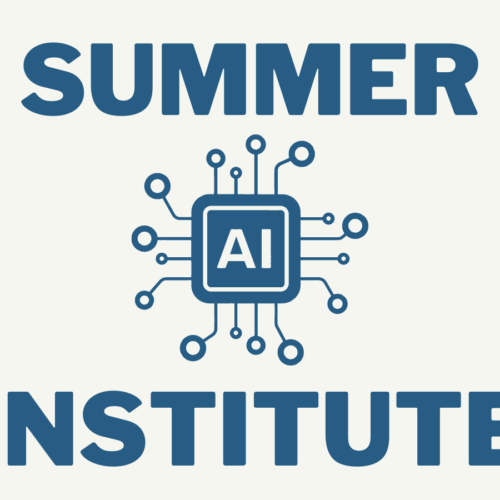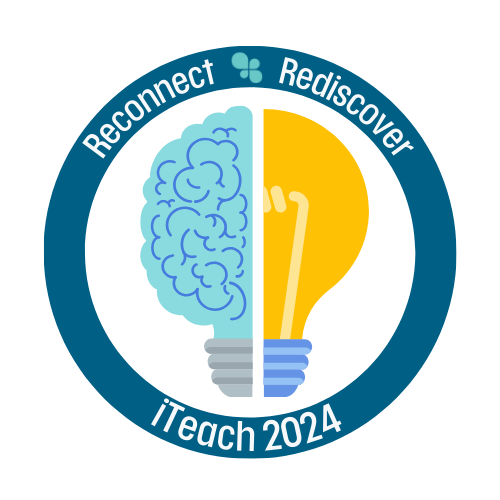Educational Technology Updates from the CTL
Poll Everywhere Updates
9/7/2021
We have shared a set of common Troubleshooting issues and solutions in our set of Poll Everywhere resources: https://ctl.wustl.edu/polleverywhere-troubleshooting/#pet-1
In addition, we added a tutorial on how to use the Poll Everywhere teams feature that was released this summer. It allows you to easily share polls and reports with co-instructors, AIs, or TAs supporting your class: https://ctl.wustl.edu/poll-everywhere-tutorial-teams/
Both are linked on our CTL Poll Everywhere guide.
8/24/2021
A minor update to Poll Everywhere will be released in the last week of August. It will change the location of the presenter controls, as shown below.
Current version: presenter controls are in the top right corner. (next and previous buttons are only on web version, not on slides)
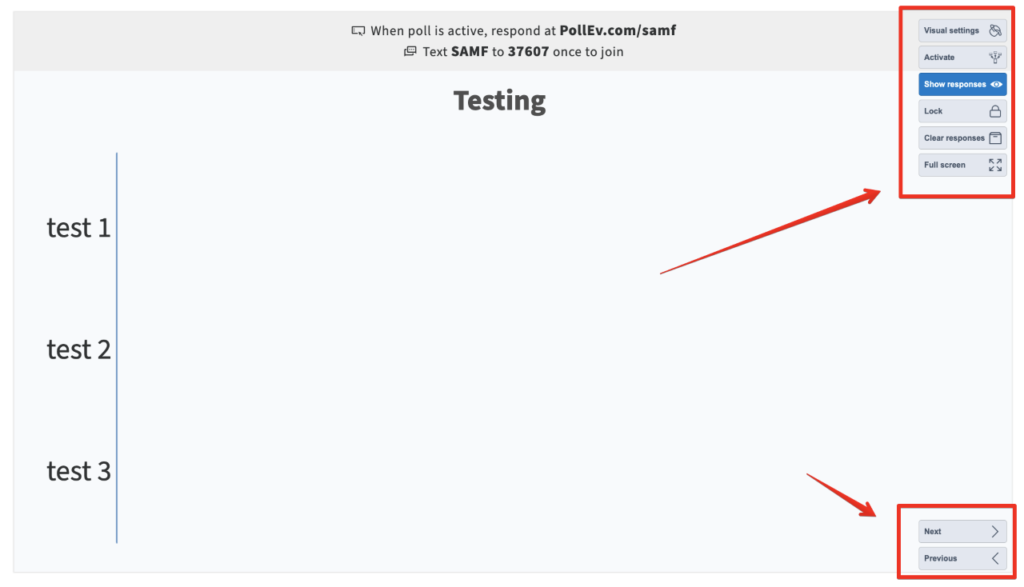
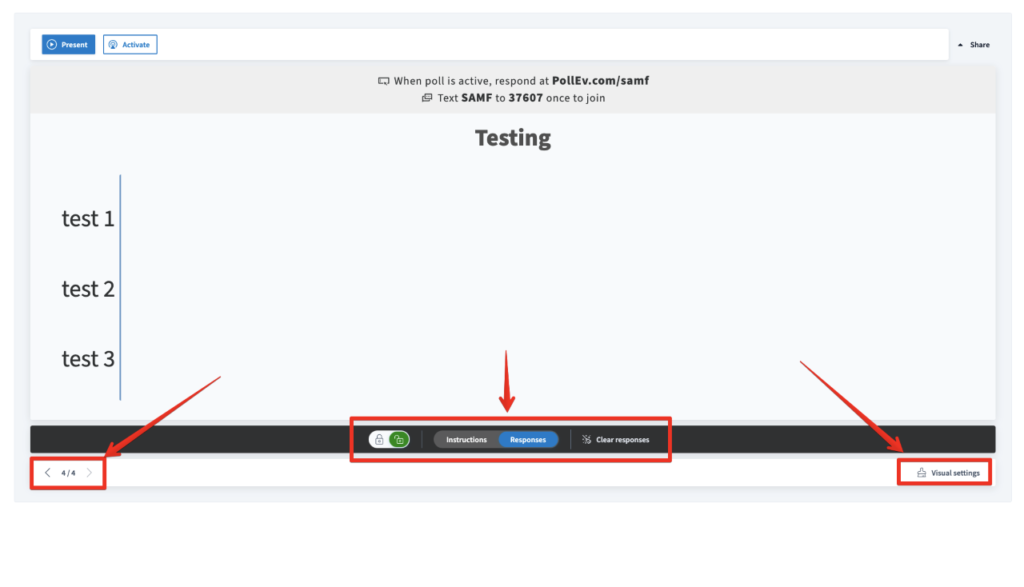
To access these controls, you will hover your mouse to the bottom of the screen, instead of the top right.
Nothing else will change about how you use Poll Everywhere. Because this release is happening right before the first day of classes, we wanted you to let you know in advance so that you (and your teaching teams) are aware. Please forward this information to anyone else on your teaching team who will be running polls with Poll Everywhere in their classes this fall.
For more about using Poll Everywhere, see our CTL guide.
Hypothesis Updates
- First, you can now set up group assignments in Hypothesis where students will only be able to see annotations of others in their Canvas group. Simply set up a Group Set under People in Canvas. Then, create your Hypothesis assignment as usual. When it appears, check “This is a group assignment” and select the group set. Visit this page for more detailed information and instructions.
- Second, we have an upcoming Hypothesis workshop, scheduled for Thursday, September 30 from 12-1 PM. This workshop is designed for faculty with experience using Hypothesis. You will be able to share your own ideas and challenges on facilitating social annotation with Hypothesis. Given the shift to in-person classes, we will discuss ways to use Hypothesis before, during, and after class to support student collaboration and engagement. Register for the event here.
- Lastly, Sally Wu is taking over WashU support of Hypothesis from Meg Gregory. Sally is the new Assistant Director for Educational Technology at the Center for Teaching and Learning. She looks forward to learning more about your classes and helping you find/use the educational technologies that best support your pedagogical goals. Please reach out to Sally at any point with questions or schedule a meeting to talk further about how you may Hypothesis or other technologies in your classes.
For more on using Hypothesis in your class, see our CTL guide.