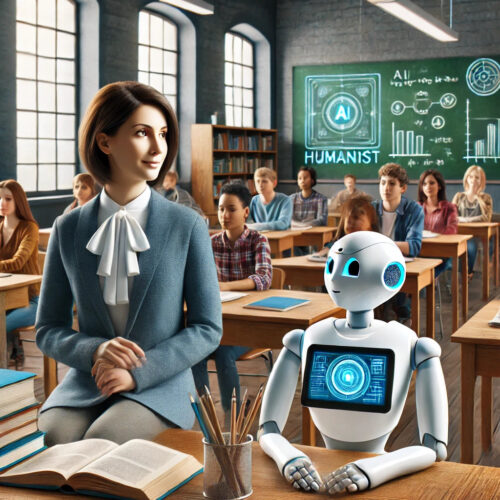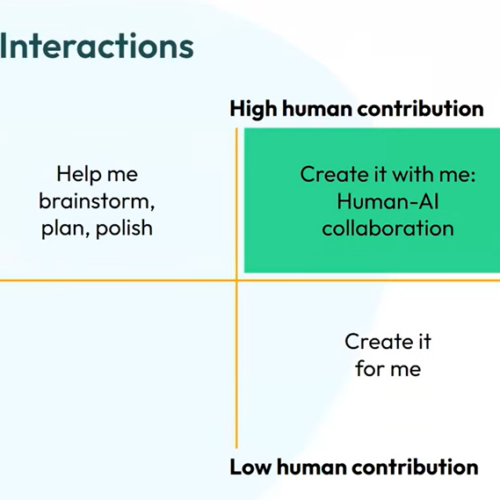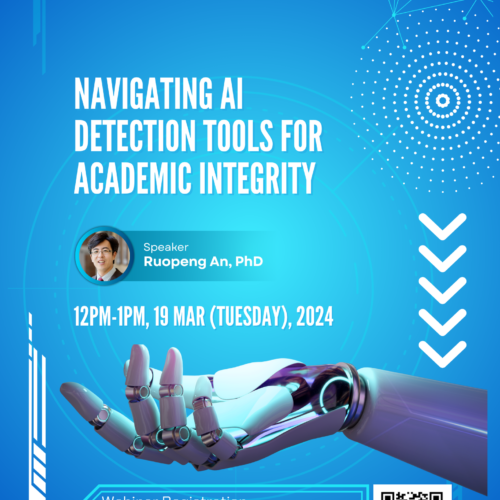How to Use Google to Engage Students Online
There are many free Google tools that help engage students online and allow them to work synchronously or asynchronously, write Erin Margarella, PhD, assistant professor of secondary education at Western Kentucky University; Rebecca Stobaugh, PhD, associate professor in the school of teacher education at Western Kentucky University; and Micah M. Logan, PhD, associate director of the Center for Innovative Teaching and Learning at Western Kentucky University, in a recent Faculty Focus piece.
The tools include Google Docs, an online word processor that is especially helpful for collaborative projects, agendas, and note-taking; Google Slides, an online presentation program that works well with Jigsaw, a program that allows students to become “experts,” consult other student experts, and teach members of their group; and Google Drawings, a tool that encourages students to collaborate in real-time with pictures, drawings, and text.
Read more about the three tools in the Faculty Focus story.