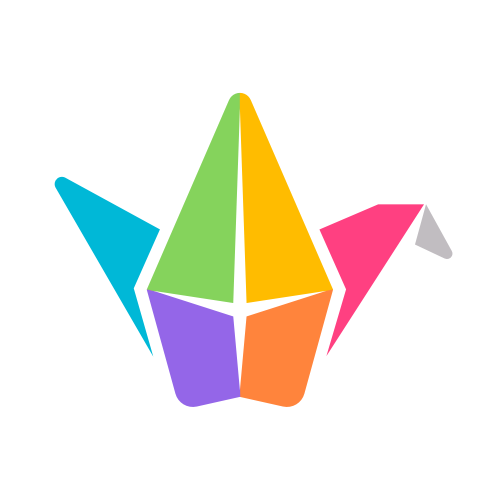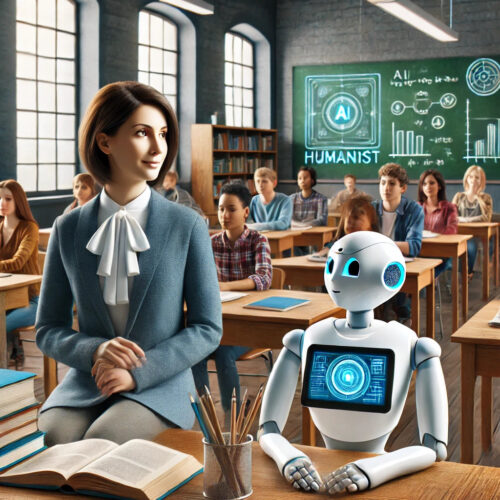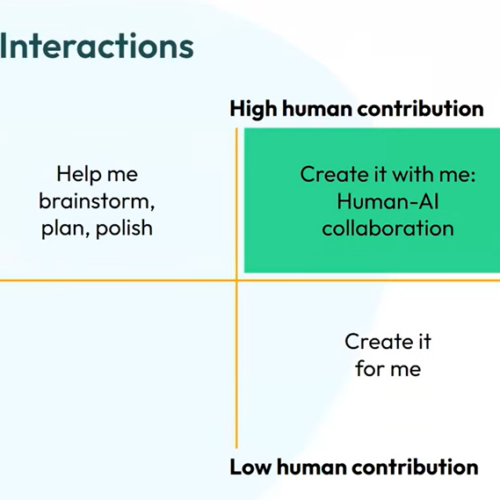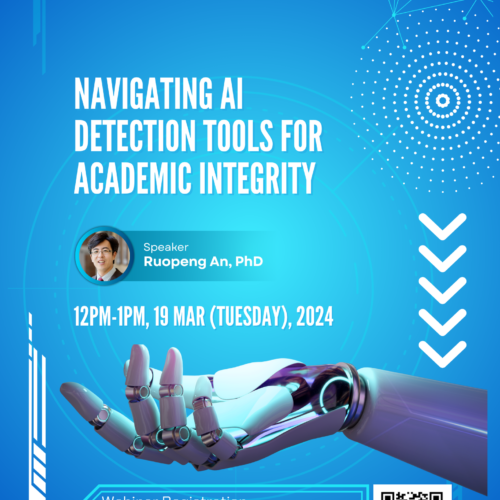EdTech Updates: Padlet and Hypothesis
Padlet
This fall, Padlet released over 40 new features. If you like watching more than reading, you can check out the best of these new features in the autumn release video.
They’ve added pinned posts, wide posts, and a suite of post customization options. See below for a variety of changes to settings, posts, and how you can manage padlets.
- Templates: Build complex padlets with step-by-step instructions. Choose from over 100 pre-built templates instead of starting with a blank board.
- Redesigned share panel and New Make a padlet panel
- Open padlets in slideshow view
- Custom post fields: Control the structure of posts on your padlet. Customize your post composer with editable placeholders, text fields, and attachment options.
- Breakout links: Share links that provide access to only one section of your padlet.
- Submission request links: Share links that prompt users to submit posts without seeing the rest of the padlet.
- Customizable PDF exports: Export your padlet in a handout or slideshow format with custom orientations and dimensions.
- Semantic search on the dashboard: Search for padlets on your dashboard with phrases or expressions related to the title or description of the padlet.
- Recently deleted folder: Deleted padlets will now be stored in a “Trash” folder on the dashboard.
- Improvements to Safety Net
To safeguard your padlets and take advantage of upcoming features, switch to our institutional Padlet account at www.wustl.padlet.org. For more information, see our Padlet Teaching Guide.
Have a suggestion for Padlet?
Let them know what to build for their next feature release, using their submission request link with custom fields at this link.
Or, have an idea for Padlet at WashU? Reach out to us at ctl@wustl.edu.
Hypothesis
New Hypothesis features are available on January 1. These updates are useful and likely solve challenges you may be facing.
- Reusing Annotations with Import/Export: instructors will be able to reuse annotations from one assignment to another, spanning different semesters or when the same assignment is used in multiple course sites. Moreover, both faculty members and students can now export annotations linked to a given assignment.
- Video: To see this new feature in action, you can view this video.
- Annotate Documents in Canvas Pages: You will find Canvas Page as one of the options when you create Hypothesis Assignments in Canvas. The Canvas Page must be published before assigning.
- Improvements to the Daily Digest Emails: instructors will be able to select the cadence they wish to have the email (i.e. which days of the week). The digest will now inform them which assignments have new annotations from students.
- Roadmap and Timeframe for SOC2 Compliance
Hypothesis has a large library of Educator Resources, with starter assignments and ideas for how to use Hypothesis.
Learn about these and other EdTech tools available on our website. You can also schedule a consult to discuss your teaching needs or contact us at ctl@wustl.edu.