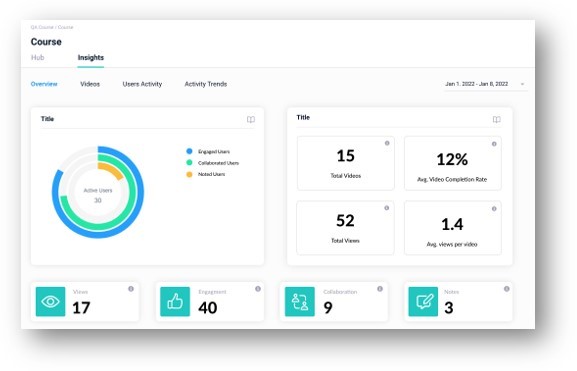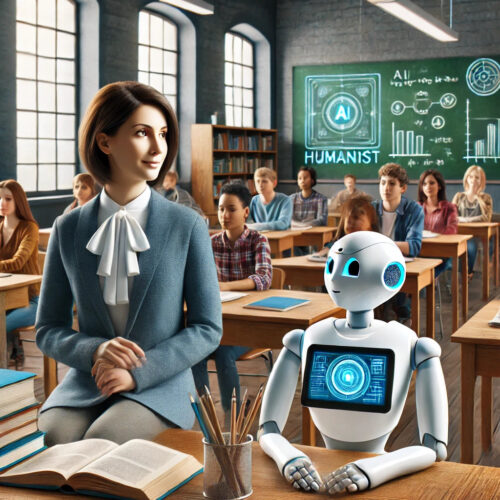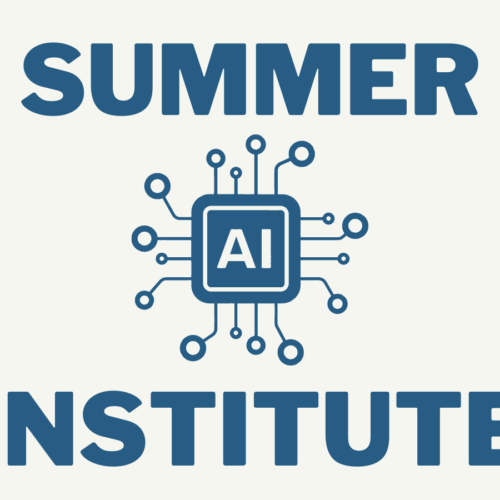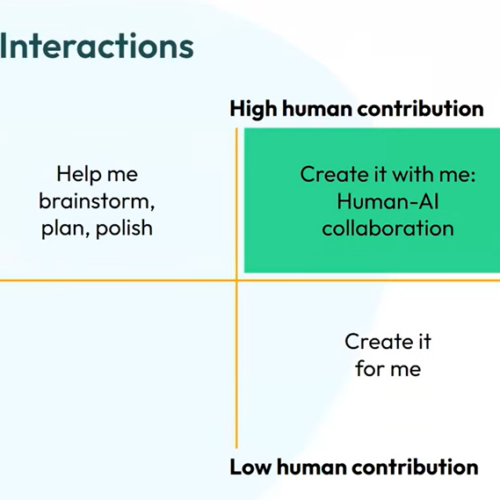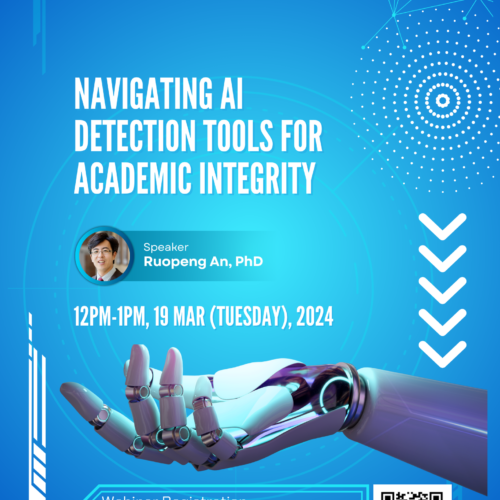New and Upcoming Features from Annoto
WashU instructors can use Annoto to transform video viewing into an interactive experience with a built-in chat and notetaker. Instructors can facilitate student engagement with time-based comments and make use of Annoto’s analytics dashboard to see how and when students interact with the video content and each other.
Look for the following new and upcoming features in Annoto detailed below.
New Features
Reactions
Allow users to react on the video to increase engagement and get feedback, especially useful for live/synchronous video watching.
Fully Anonymous comments
When enabled, moderators will not see who posted an anonymous comment (Until now, only students could not see who post anonymously)
Can be set through Anonymous Comments’ options, under Course/Video Preferences
Mandatory participation
The Annoto discussion enables an in-context discussion between all video viewers.
By default, when Comments are enabled, all video viewers can view the entire discussion. When the new Mandatory Participation feature is enabled, users must post a comment before they can see comments of others.
Can be set through Comments’ Options, under Course/Video Preferences
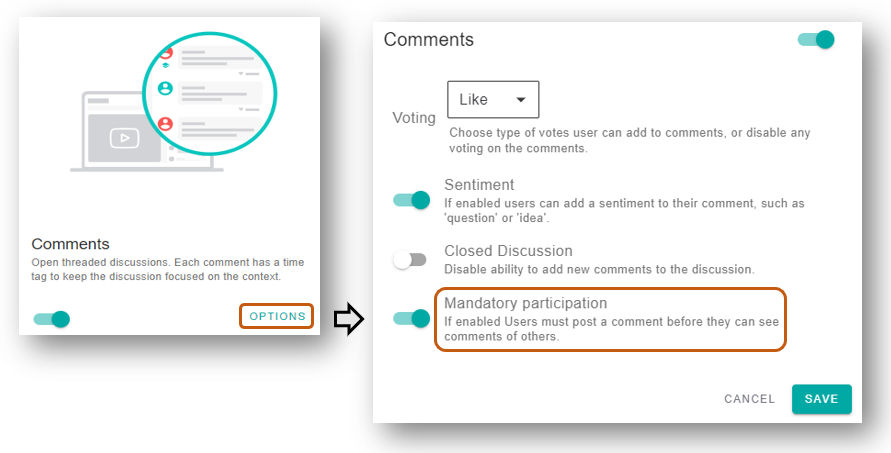
Coming soon
A new look to the Annoto Insights Dashboard
The new dashboard will contain two main sections for easier navigation and management:
- Hub – enables management of the content With the ability to search for videos!
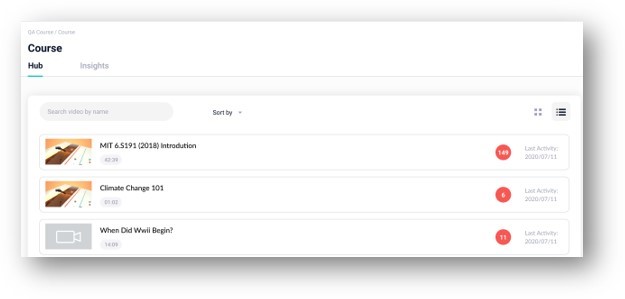
- Insights – provides analytics and insights about the content
- Each section enables a drill-down, with additional information that allows you to learn more about the activity that took place