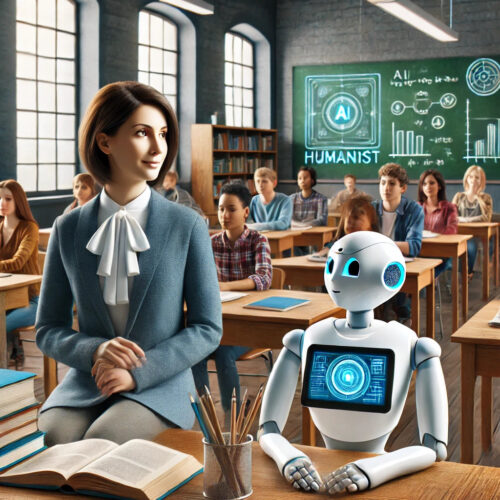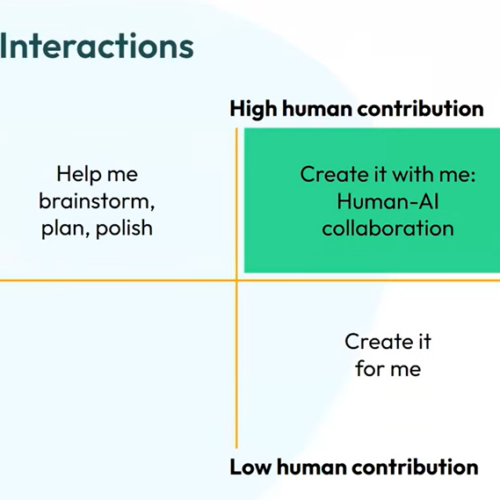Padlet as a Google Jamboard Alternative
Google Jamboard was one of my favorite pandemic-era teaching discoveries. I loved how it employed a simple, easy-to-use, sticky note feature for brainstorming and sorting activities that was very similar to the kinds of things I did with in-person classes. I kept using it post-pandemic, for both classes and for faculty development workshops. Sadly, Google decided to eliminate Jamboard and it will not be available after December 31, 2024. While they recommend several alternatives including FigJam, Lucid, and Miro (and even offer tools to migrate saved Jamboards to the new platforms), I feel those tools are too complex for the simple activities I had developed via Jamboard.
Thankfully, Padlet, a CTL-supported tool, has developed a template that provides a viable alternative to Jamboard, and as a bonus, can be fully integrated into existing Padlets. I discovered this via a LinkedIn post from author and faculty developer Tolu Noah. To access this new tool, log into your Padlet account (or make an account) and then click https://sandbox.new/. Once this is added, you will see that the tools, including the sticky note feature, are easy to add. The tools are found on the right side of the Padlet and include: select, interact, pointer, draw, highlight, erase, rectangle, note, text, and attachment. Click on the tool and then on the Padlet to add a note. Notes can be duplicated by hovering over the bottom of the note and dragging it to a new position. Click on the bottom of the note to changes colors. Right click on a note for more options, including freeze, which fixes a note in place. Adding additional slides (they call them a canvas—an unfortunate choice of terms given the ubiquity of the LMS of the same name) is easy with a + button.
Various templates including columns, grids, Venn diagrams, and calendars can be employed by clicking the three dots to the right of the canvas button and then change background. In addition, one can add all of the features in a normal Padlet including text, media, and links. Sharing can be private or public and can be shared via invitation or link. Another nice feature are breakout links which generate a distinct link for each canvas and allows a group of users to collaborate in a single canvas without being able to see the other canvases. Padlet also has a tool to import existing Jamboards. Overall, this new feature in Padlet seems like a viable alternative to Google Jamboard.
Check it out and let me know what you think. efournier@wustl.edu