Asynchronous and Flipped Content Delivery Tools
Resource Overview
An overview of tools for flipped content delivery. Tools focus on engaging students with content asynchronously.
Note that a number of other tools highlighted in creative assignment development could also be tools adapted for flipped content delivery.
Kaltura
Description: A video platform for recording lecture content to share with students that is supported by WashU. KalturaCapture includes options 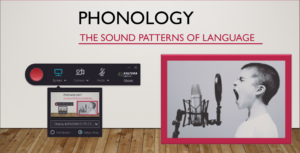 to record either using the user’s camera or record a shared screen. Along with recording features, it also comes with a video editing tool that allow instructors to trim videos. In addition, Kaltura offers the ability to add quiz questions to any video uploaded into Kaltura. This provides instructors a simple way to create and edit online quizzes. Quiz question options include: reflection point (video pause with text, no points earned), multiple choice, true/false, and open-ended. These can be graded by creating an assignment in Canvas.
to record either using the user’s camera or record a shared screen. Along with recording features, it also comes with a video editing tool that allow instructors to trim videos. In addition, Kaltura offers the ability to add quiz questions to any video uploaded into Kaltura. This provides instructors a simple way to create and edit online quizzes. Quiz question options include: reflection point (video pause with text, no points earned), multiple choice, true/false, and open-ended. These can be graded by creating an assignment in Canvas.
Cost: WashU has an institutional license, so it is free for instructors.
Canvas Integration Potential: Kaltura media library integrates as an LTI app in Canvas. Kaltura My Media is an instructor’s private collection of uploaded videos located in Canvas. Kaltura Media Gallery is an area for media items uploaded by the instructor specifically related to a single Canvas course.
Additional WashU Resources: Olin School of Business Kaltura Videos
McKelvey Resource Pages on Kaltura
Additional Resources: General instructional video
Kaltura + Canvas integration video
WashU Kaltura guides
Explain Everything
Description: Explain Everything is a visual whiteboard platform. It is particularly useful for recorded lecture production. Users have access to an infinite whiteboard that allows them to insert videos and images, zoom in and out, annotate, and record. It is helpful for instructors who wish to write out equations or work through problems like they would on a whiteboard or chalkboard. In short, it makes for a more dynamic lecturing tool than a just a recorded PowerPoint or Google Slides presentation.
Cost: $3 dollars a month if you want to record and save recordings. User must also have a touchscreen to work with (e.g. a tablet) and a digital writing tool.
Canvas Integration Potential: Users can export recorded projects into Canvas by posting videos to a private YouTube channel and then adding the embed code into a Canvas Page.
Additional Resources: General instructional video
Embed an Explain Everything video into Canvas
Nearpod
Description: Originally developed for K-12 teaching (but with lots of great uses for higher education as well), Nearpod is an active learning platform that builds active learning opportunities into lessons or lectures. Lessons can be set up for students to complete on their own through “student-pace” mode or to use in a live synchronous session in “live lesson” mode. Once the lesson is put together, a link is generated that can be shared with your students. Instructors can upload their existing PowerPoints, PDFs, and Google slides and convert them into interactive lessons by adding in quizzes, polls, “drawits,” open-ended discussion questions, fill-in-the-blanks and more. These short, formative feedback opportunities allow instructors real-time feedback on how well students are understanding content.
Cost: Free to set up an account, must provide an email address. Students do not need to create an account to access.
Canvas Integration Potential: Can be fully integrated as an LTI app in Canvas, integrates with Canvas Gradebook. You can also use it with Zoom during a synchronous session as an in-class group activity platform.
Additional Resources: General instructional video
Nearpod + Canvas integration video
Nearpod + Zoom integration video
PlayPosit
Description: PlayPosit is an online learning tool used to create and share interactive video lessons. Instructors can embed questions directly into videos to make watching them a more interactive experience. Instructors can create a “bulb” (lesson) the overlays a video of themselves teaching that they have posted already on a website (e.g. YouTube). Question types that users can insert into videos include: multiple choice, free response, reflective pauses, check all that apply, fill in the blank, and polls. Provides instructors with immediate feedback on what students understand or are confused about through data analytics. Bulbs can be shared via link or embedded as part of an Assignment in Canvas.
Cost: Basic account is free. “Pro” account includes 100 minutes of direct video upload and a built-in screen recorder; it is available for $144 for a year.
Canvas Integration Potential: PlayPosit can be fully integrated as an LTI app in Canvas. Instructors can then post “bulbs” (lessons) as Canvas assignments for students to complete. If connected in this way, lessons integrate with Canvas Gradebook.
Additional Resources: General instructional video
PlayPosit + Canvas Integration
Sutori
Description: Sutori is an instructional and presentation tool that allows users to create interactive lessons, “stories” along a timeline. Students will scroll down through the story/lesson and click along the timeline on different, interactive components. Users can add text, images, videos from YouTube, audio files, “did you know” quick facts, interactive multiple choice or matching quizzes, and discussion “forums” into the lesson. Users can also embed links to websites and web resources (including Flipgrid, Quizlet, Padlet, Voicethread and may other EdTech tools) with the paid Unlimited version. Additionally, students can comment on any of these types of content. Instructors could use this as a content delivery tool in a flipped lecture setting, or as the basis for a creative, team-based assignment. Timelines can be shared through a link, or an embed code to paste it directly into a Canvas course page.
Cost: Free account option, includes most features. Only instructors need to create an account if Sutori is integrated into Canvas. Unlimited option, which is $99 dollars for the year offers more features, customization, and story analytics/user tracking. It also allows users to upload videos directly from their computers rather than having to post them on a private YouTube channel first.
Canvas Integration Potential: The Canvas LTI app allows students to access Sutori within Canvas (they don’t need an account or to log in separately).
Additional Resources: General instructional video
Canvas + Sutori integration video
Our team is available is available to talk about pedagogical uses for these or other EdTech tools. Please feel free to reach out to our Educational Development team through our consultation request form.
Using an EdTech tool that we haven’t profiled yet? Let us know and we can add a profile about it!