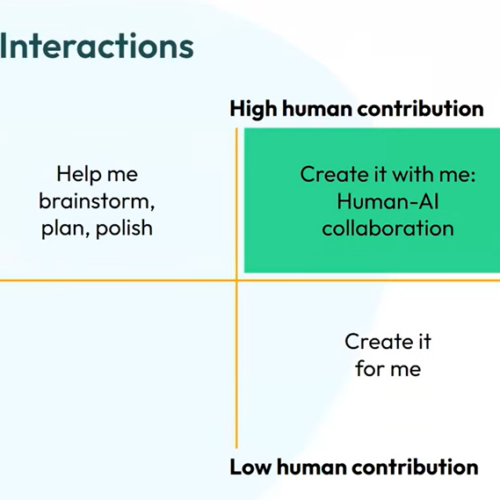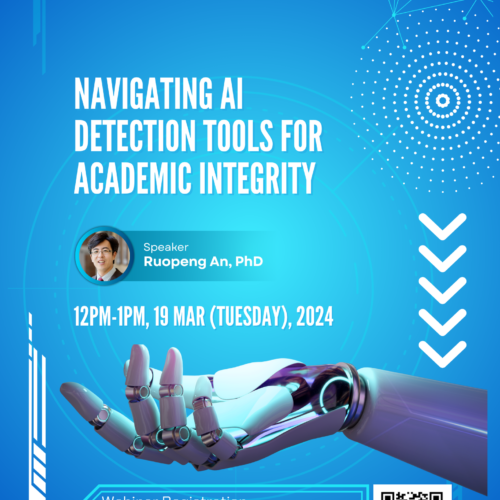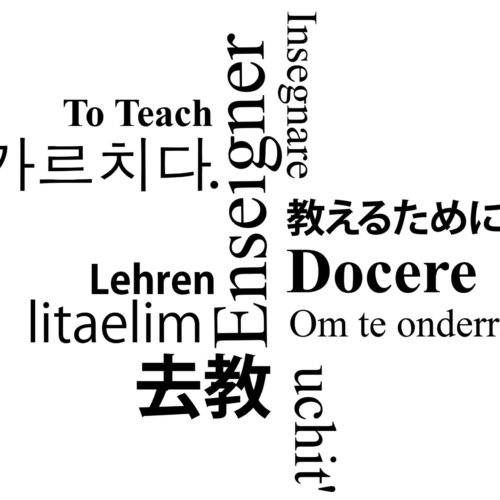How One Instructor Uses Annoto to Boost Student Engagement
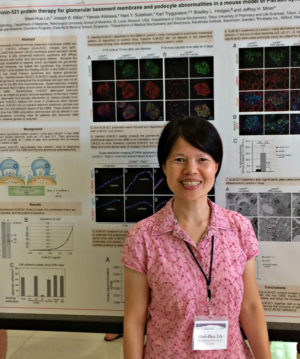
Annoto is an educational technology that helps boost student engagement by transforming video viewing into an interactive experience with a built-in chat and notetaker function. Faculty can facilitate students’ participation by using Annoto’s time-based comments and analytics dashboard to see how and when students interact with the video content and each other. The technology is also fully integrated with Kaltura, which makes it even easier to use in an online course.
For one instructor at Washington University in St. Louis, the technology has worked extremely well at boosting student engagement. Dr. Meei-Hua Lin, PhD, an adjunct instructor in the Department of Biology, used Annoto for peer review in an online Cell Biology course during the Fall 2020 semester with 34 students.
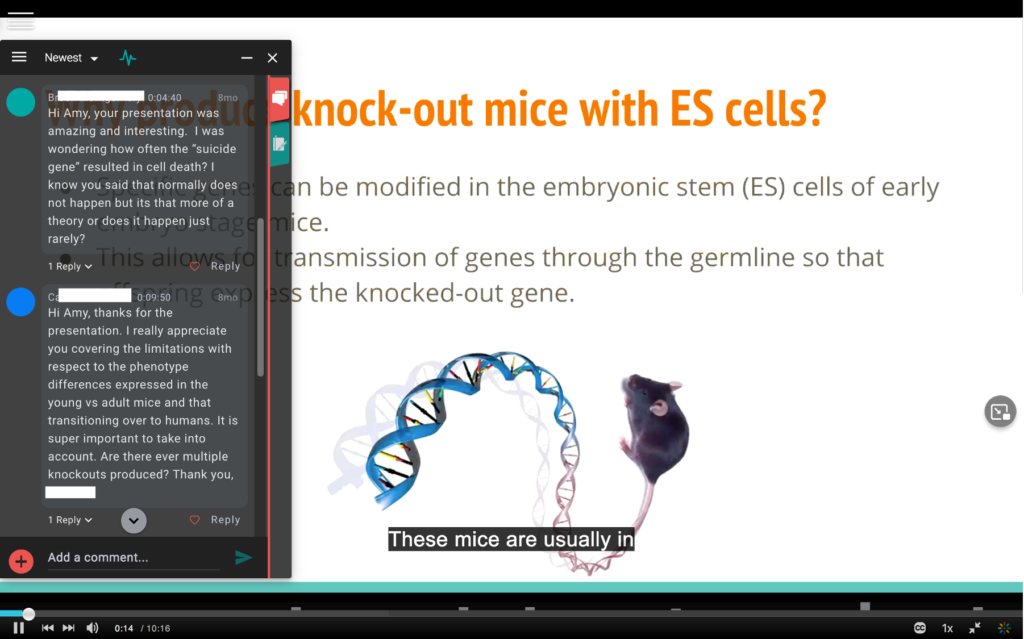
Dr. Lin asked each student to prepare a short talk, record it in Kaltura Capture, and upload it to the Kaltura Media Gallery. Students used Annoto to post questions, comments, and responses to one another’s videos. Dr. Lin then assessed their learning by seeing how presenters managed their discussion boards, and how non-presenters participated in discussions.
Annoto was extremely successful at boosting student engagement in the course. The Annoto Insights dashboard that tracks student engagement via Canvas shows that 97% of students engaged with the technology and collaborated using the platform. Furthermore, 95% of students shared their feedback on videos using Annoto.
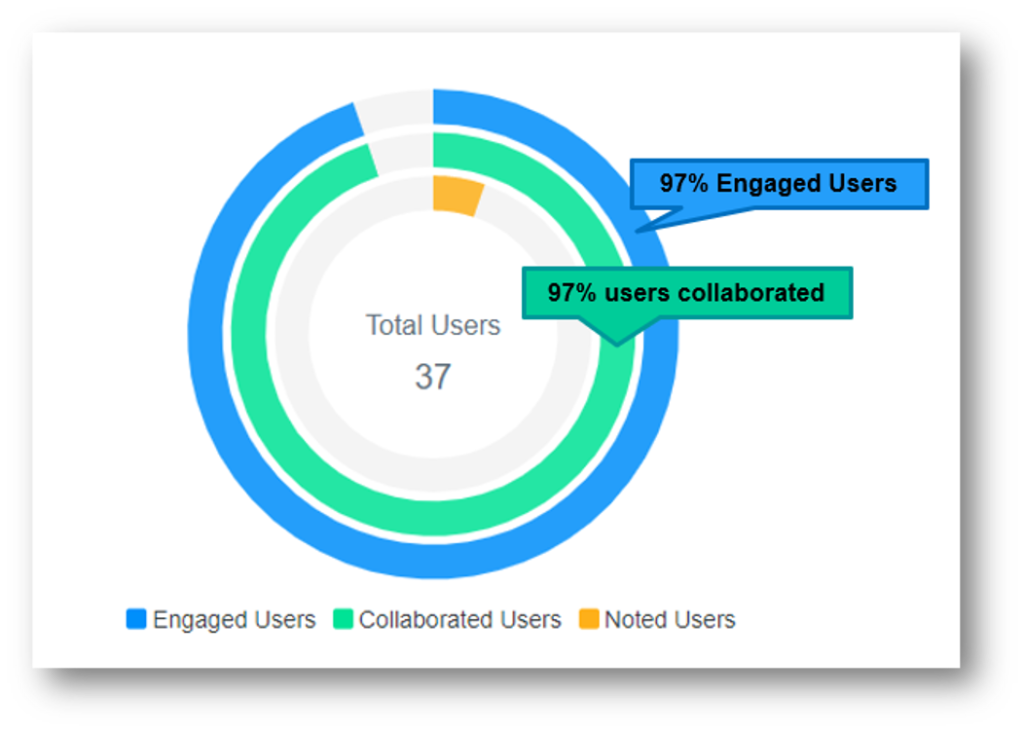 Students had positive things to say about Annoto when surveyed about what they liked about the course, including that presentations using the technology were “especially engaging.”
Students had positive things to say about Annoto when surveyed about what they liked about the course, including that presentations using the technology were “especially engaging.”
For Dr. Lin, Annoto was critical in reformatting her course in response to the COVID-19 pandemic. “Implementing Annoto in students’ presentation videos on cell biology-related technologies has made this course requirement more interactive than when students just presented their talks in the classroom in past years,” Dr. Lin said. Students asked more questions and gave more comments, and also responded more freely because they didn’t have time constraints.
“While my course in this coming fall will be switched back to an in-person format, I still want to keep the Annoto-aided discussion on technology presentations,” Dr. Lin said.
—
You can learn more about how to use Annoto in your teaching in the Resources section of our website.
Check out our infographic about Dr. Lin’s implementation of Annoto in her course.