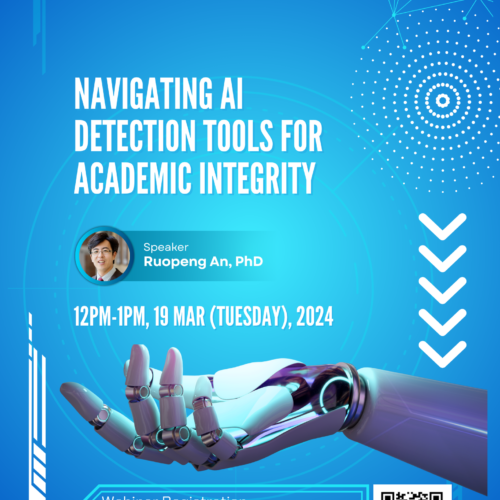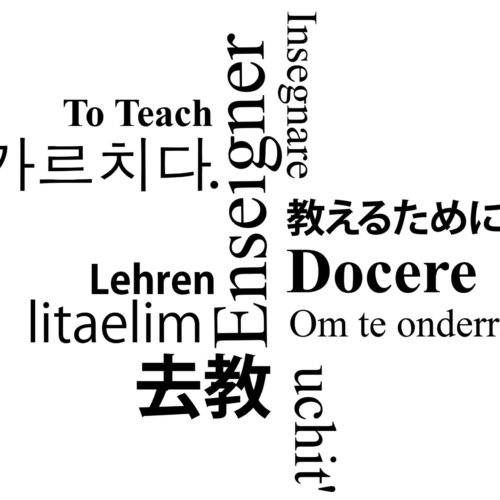Using Annoto to Support Asynchronous Language Learning
"Annoto solved the problem of encouraging collaborative speaking, listening, reading, and writing practice in the context of an asynchronous, online, language course." -Prof. Mark Dowell
 To support instructors in remote teaching, we highlight success stories from WashU instructors on how they have engaged their students in teaching and learning through CTL-supported educational technologies.
To support instructors in remote teaching, we highlight success stories from WashU instructors on how they have engaged their students in teaching and learning through CTL-supported educational technologies.
Today, we highlight Mark Dowell, a Lecturer in the Department of Romance Languages and Literature, who used Annoto to help students practice language skills in his online, asynchronous Beginning Spanish I courses during the Summer 2020 and 2021 semesters. His class enrolls 10-15 students.
“Overall, my students and I have had a great deal of success using Annoto.
An important obstacle to overcome in asynchronous, online, language classes is encouraging students to engage in collaborative language practice using all four communicative skills (speaking, listening, reading, and writing) simultaneously. Annoto allowed me to create a variety of question and response types—written and spoken, closed and open-ended—that lead my students to map out collectively a schemata of possible language responses to the different situations they encounter in the video.
The outcome was that I was able to lead my students to begin thinking and learning about language in novel, speculative, and abstract ways.”
In his course, students were presented with a variety of question types as time-tagged video comments. Open-ended questions, which were derived from active language structures being used in the video, were presented to the students to provoke thoughtful personal responses. Annoto assignments were mandatory, but some responses were optional.

Professor Dowell reported, “The response rate on Annoto exceeded expectations. It was not unusual to receive collectively a total of more than 100 separate responses from the class on each assignment.” The Annoto Insights dashboard that tracks student engagement via Canvas shows that the entire class engaged with one another via videos in Summer 2021 (see graph on left). As shown in green (as Collaborated Users), 100% of the students contributed to the video discussion: they commented, replied to others, shared thoughts, and recorded videos. Further, all students not only wrote or ‘liked’ comments, but also read the discussion (shown in blue as Engaged Users). A small percentage of students also wrote in personal notes for themselves in the videos (shown in orange as Noted Users).
Professor Dowell facilitated the discussion by asking different questions throughout the videos: “some questions required a written response, others a spoken recorded response, and still others an optional response.” Here is one example from how he engaged students in writing and speaking Spanish through his class videos:

“My students were presented two new verbs in Lesson 3, tener and venir. I assigned them the lesson video and used Annoto to timestamp a moment in which two native speakers are using these verbs to talk about their plans for the day. I then asked my students to post written and spoken responses to similar questions in Annoto about their own personal plans for the day. I also directed them to comment in speaking and with a recorded oral response to two or three of their classmates’ responses. I provided students feedback on an individual basis for error correction.”
For a quick overview of this success story, see this infographic highlighting Professor Dowell’s class from Summer 2021.
How might Annoto and other educational technologies engage your students in and out of the classroom?

Annoto helps boost student engagement by transforming video viewing into an interactive experience with a built-in chat and notetaker function. Faculty can facilitate students’ participation by using Annoto’s time-based comments and analytics dashboard to see how and when students interact with the video content and each other. The technology is also fully integrated with Kaltura, which makes it even easier to use in an online course or suitable to engage students with video lectures or assignments in a traditional in-person course. Learn more about how to use Annoto in your teaching in our detailed guide.